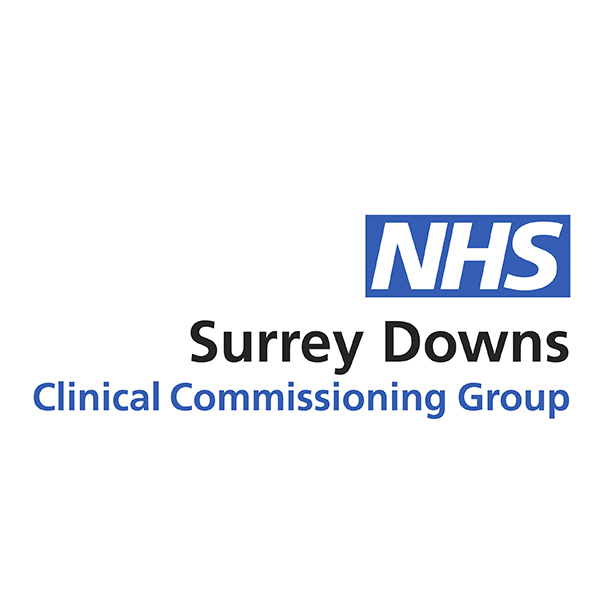-
How to download and use Zoom
If you're new to Zoom, or even to the world of video conferencing, fear not! We've got it covered!
Why use Zoom?
Zoom is a video conferencing application that allows you to join one of our online groups or activities from home. To download it, please visit: https://zoom.us/download
We’ve gathered some great instructions to guide you all the way, whether you’re IT literate or not. All you need is the device – a smartphone, a tablet, a desktop or a laptop as well as an internet connection.
To follow the instructions, you can either watch videos or following step-by-step, easy read guides.
Videos
Click on one of the below link to watch the videos.
How to download and use Zoom from a smartphone
How to download and use Zoom from a laptop/desktop/tablet
Step-by-step easy read guides
Click below to open the Surrey Coalition of Disabled People‘s easy read guides:
- How to join a video group via Zoom
- What to do when joining Zoom for the first time and downloading the app
- What I need for a video group
- What to do before joining the video group
Participation Guidelines
Before you join one of our online groups, you must read our Participation Guidelines to ensure you keep yourself and others safe online and that everyone has the best experience. Thank you for your cooperation!
Zoom software update
As of May 2020, a new Zoom software update is available. We recommend everyone using our online activities to download it to minimise technical issues. Download Zoom update now.
-