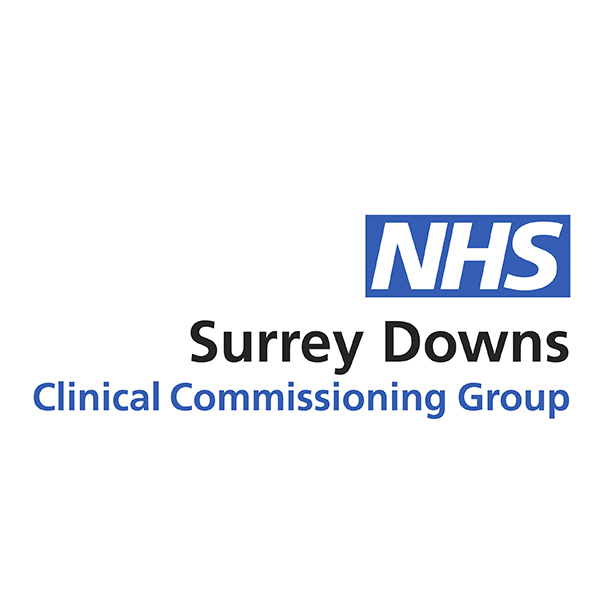-
Participation Guidelines for Online Groups
We've established some ground rules to keep everyone safe and content while using Zoom.
Joining information for online courses
To join our online groups, you’ll need to download Zoom which can be found by clicking this link: https://zoom.us/signup on your smartphone, tablet, laptop or desktop computer.
On your booking confirmation email, you will see the ID code and password for the group you have asked to join. Just click on the link at the time the meeting is due to begin, and you will join the group.
It really is that simple! If you have any issues, we’re a phone call away.
This is a closed group. In order for confidentiality and safety to be maintained, please do not share this information with anyone. If you know someone who is interested in attending, please encourage them to book on via our office.
If you are unable to attend after booking your place, please let us know ASAP by replying to the reminder email for instance. We often have waiting lists for activities and someone else could be offered your place.
In order for us to maintain confidentiality and safety for everyone taking part in our online groups and activities via Zoom and to ensure everyone gets the most out of it, we’re asking everyone to please:
- Remember confidentiality – if you cannot be a separate room from others during this course please wear headphones if possible and mute your speaker when other people in the group are talking. Personal conversations discussed within the group should not be shared outside of the group. Sessions must not be recorded.
- Use your first name only, and please do not contact people outside of the group.
- Engage as that is why you have chosen to join the group – this should be a sharing experience, not just a listening one, and stay focused on what is going on. Please do not message or send emojis etc, to other participants during the session.
- Respect other people’s views and remain non-judgemental. Remember to give people time to speak and be positive and sensitive to others in the group.
This virtual group or course should be treated in the same way as any offline activity organised by MFT. You are expected to:
· Be punctual. If you are late you may not be able to join the group as it is not always fair to other participants.
· Remember that you are on screen and dress accordingly, as other people can see you. Nightwear is not appropriate, nor is anything that may offend other people such as some slogans. You have the option of turning your camera off, but this may limit your participation in the group.
· Be in an acceptable environment as the rest of the group are looking in; being in your bedroom is not ideal but may be your only quiet room, however being in bed is not appropriate.
· Be polite and respectful to all those present. Aggressive or abusive behaviour or language will not be tolerated. Inappropriate behaviour or language will result in you being removed from the group. If you are removed from the group, you will be contacted by a member of staff to discuss how we can support you in the future.
Thank you for your understanding and co-operation!
If you’re not to Zoom and aren’t sure how to download and use it, read our Zoom instructions page.
-